浅谈RxJava+Retrofit+OkHttp 封装使用
背景
之前学习完Retrofit+Rxjava之后写了一篇关于封装的博客,发出后受到大家的关注以及使用,由于不断的完善之前的项目,所以决定把最新的项目封装过程讲解出来,供大家查看!
Retrofit介绍:
Retrofit和okHttp师出同门,也是Square的开源库,它是一个类型安全的网络请求库,Retrofit简化了网络请求流程,基于OkHtttp做了封装,解耦的更彻底:比方说通过注解来配置请求参数,通过工厂来生成CallAdapter,Converter,你可以使用不同的请求适配器(CallAdapter), 比方说RxJava,Java8, Guava。你可以使用不同的反序列化工具(Converter),比方说json, protobuff, xml, moshi等等。
官网 http://square.github.io/retrofit/
github https://github.com/square/retrofit
效果
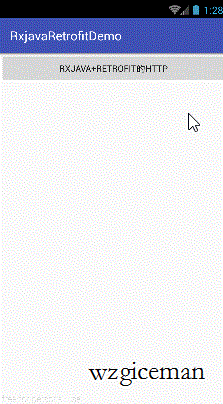
懒人简单的使用方式
为什么称为懒人,因为你什么都不用做,直接按照一般案例写rx和retrofit的使用
引入需要的包
/*rx-android-java*/ compile 'io.reactivex:rxjava:+' compile 'com.squareup.retrofit:adapter-rxjava:+' compile 'com.trello:rxlifecycle:+' compile 'com.trello:rxlifecycle-components:+' /*rotrofit*/ compile 'com.squareup.retrofit2:retrofit:+' compile 'com.squareup.retrofit2:converter-gson:+' compile 'com.squareup.retrofit2:adapter-rxjava:+' compile 'com.google.code.gson:gson:+'
创建一个service定义请求的接口
/**
* service统一接口数据
* Created by WZG on 2016/7/16.
*/
public interface HttpService {
@POST("AppFiftyToneGraph/videoLink")
Observable<RetrofitEntity> getAllVedioBy(@Body boolean once_no);
}
创建一个retrofit对象
//手动创建一个OkHttpClient并设置超时时间
okhttp3.OkHttpClient.Builder builder = new OkHttpClient.Builder();
builder.connectTimeout(5, TimeUnit.SECONDS);
Retrofit retrofit = new Retrofit.Builder()
.client(builder.build())
.addConverterFactory(GsonConverterFactory.create())
.addCallAdapterFactory(RxJavaCallAdapterFactory.create())
.baseUrl(HttpManager.BASE_URL)
.build();
http请求处理
// 加载框
final ProgressDialog pd = new ProgressDialog(this);
HttpService apiService = retrofit.create(HttpService.class);
Observable<RetrofitEntity> observable = apiService.getAllVedioBy(true);
observable.subscribeOn(Schedulers.io()).unsubscribeOn(Schedulers.io()).observeOn(AndroidSchedulers.mainThread())
.subscribe(
new Subscriber<RetrofitEntity>() {
@Override
public void onCompleted() {
if (pd != null && pd.isShowing()) {
pd.dismiss();
}
}
@Override
public void onError(Throwable e) {
if (pd != null && pd.isShowing()) {
pd.dismiss();
}
}
@Override
public void onNext(RetrofitEntity retrofitEntity) {
tvMsg.setText("无封装:\n" + retrofitEntity.getData().toString());
}
@Override
public void onStart() {
super.onStart();
pd.show();
}
}
);
源码:传送门-源码地址
以上就是本文的全部内容,希望对大家的学习有所帮助,也希望大家多多支持。
若文章对您有帮助,帮忙点个赞!

(微信扫码即可登录,无需注册)