如何在visual studio 2005中制做左右上下移动的Listbox?
制作可上下左右移动的 ListBox:
方法:
1.新建页面,拖放如下控件: 两个ListBox ,6个button,样式如下
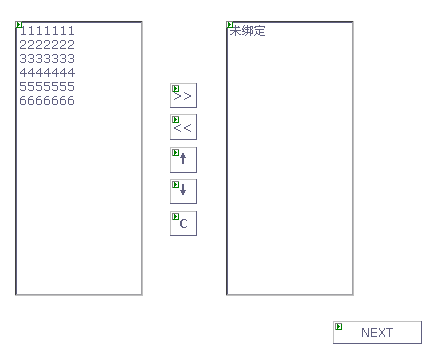
各个button的功能
>> 左移
<< 右移
↑上移
↓下移
C全部清空
>> 代码如下:
protected void Button1_Click(object sender, EventArgs e)
{
try
{
this.ListBox2.Items.Add(this.ListBox1.SelectedItem.Text.ToString());
}
catch (Exception)
{
// this.Response.Write("<script language=javascript>alert('Please select some items before you click it!');history.go(-1)</script>");
}
}
<<代码如下:
protected void Button2_Click(object sender, EventArgs e)
{
try
{
this.ListBox2.Items.Remove(this.ListBox2.SelectedItem.Text.ToString());
}
catch (Exception)
{
//this.Response.Write("<script language=javascript>alert('Please select some items before you click it!');history.go(-1)</script>");
}
}
↑代码如下:
protected void Button4_Click(object sender, EventArgs e)
{
try
{
int i = this.ListBox2.SelectedIndex;
int j = this.ListBox2.Items.Count;
if ((j > i) && (i != 0))
{
string sitem = this.ListBox2.SelectedItem.Text.ToString();
this.ListBox2.Items.RemoveAt(i);
this.ListBox2.Items.Insert(i - 1, sitem);
this.ListBox2.SelectedIndex = i - 1;
}
}
catch (Exception)
{
//this.Response.Write("<script language=javascript>alert('Please select some items before you click it!');history.go(-1)</script>");
}
}
↓代码如下:
protected void Button3_Click(object sender, EventArgs e)
{
try
{
int i = this.ListBox2.SelectedIndex;
int j = this.ListBox2.Items.Count;
if ((j > i) && (i != j - 1))
{
string sitem = this.ListBox2.SelectedItem.Text.ToString();
this.ListBox2.Items.RemoveAt(i);
this.ListBox2.Items.Insert(i + 1, sitem);
this.ListBox2.SelectedIndex = i + 1;
}
}
catch (Exception)
{
//this.Response.Write("<script language=javascript>alert('Please select some items before you click it!');history.go(-1)</script>");
}
}
C代码如下:
protected void Button6_Click(object sender, EventArgs e)
{
this.ListBox2.Items.Clear();
}
最后显示如图:
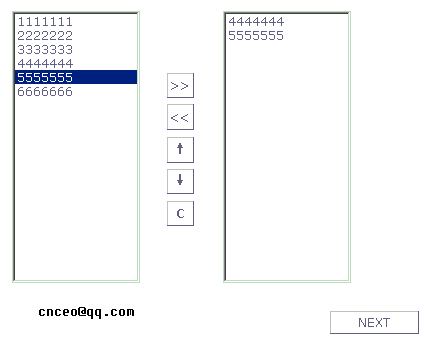
next放你要操作的代码即可
本文地址:http://www.45fan.com/bcdm/68324.html
