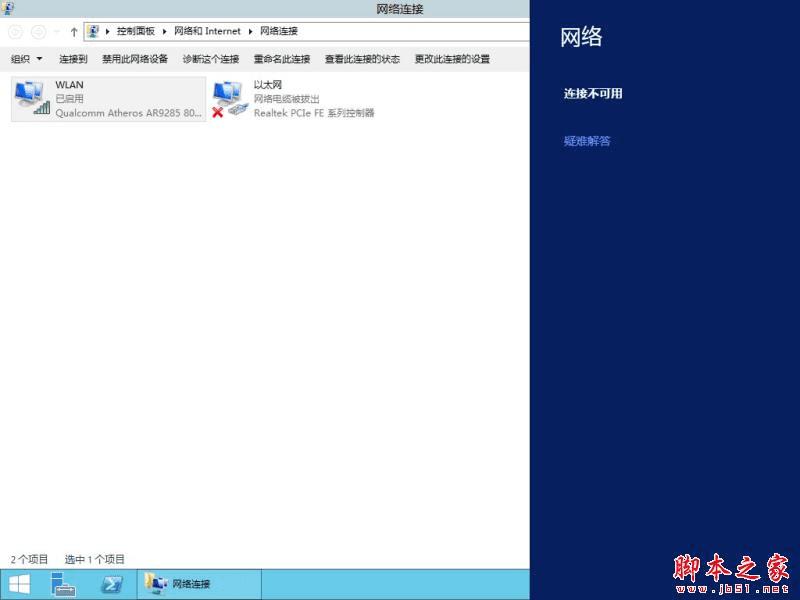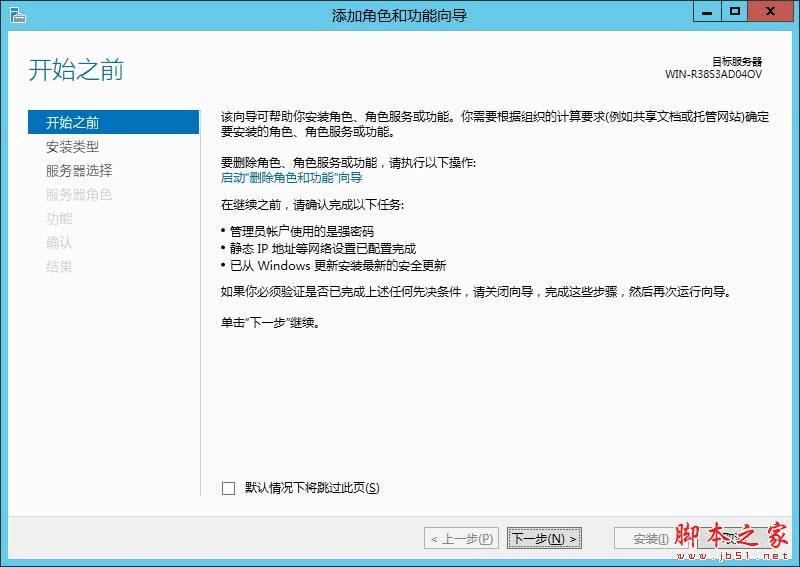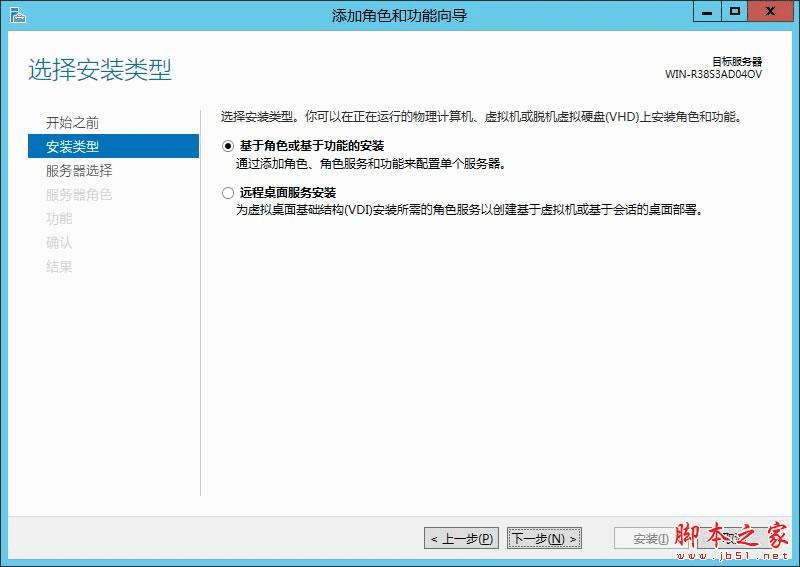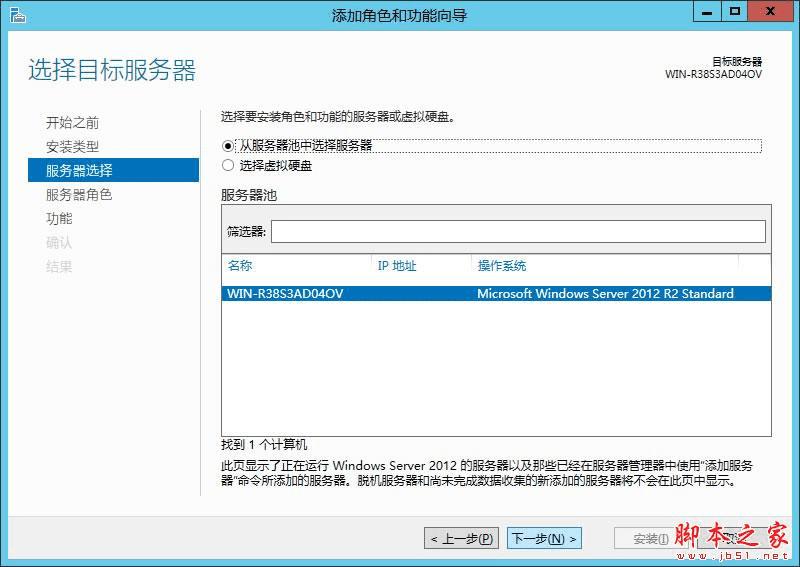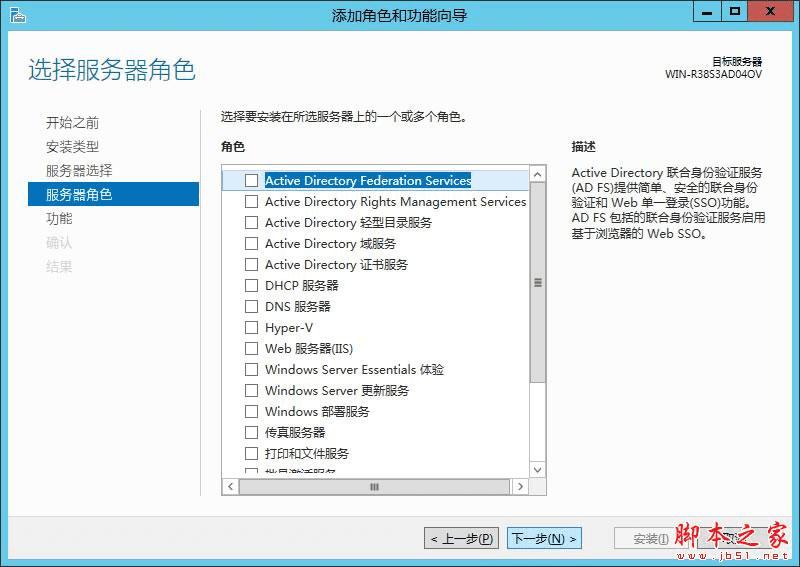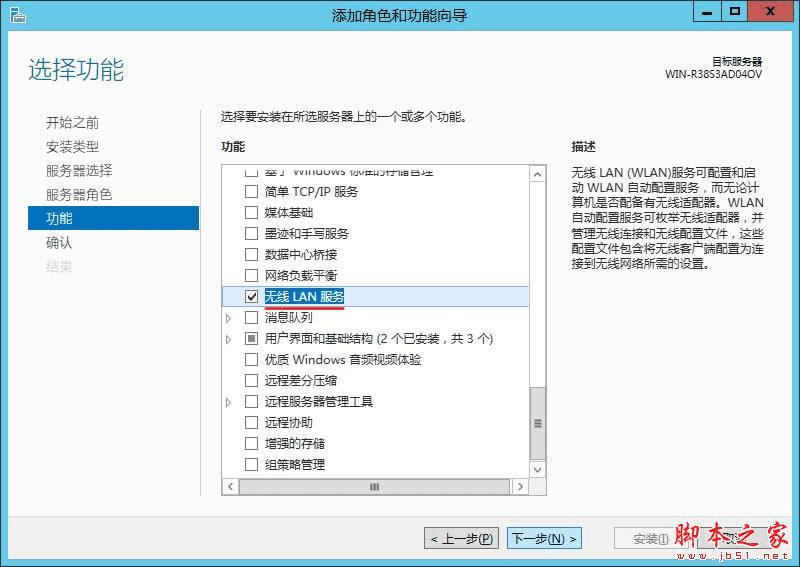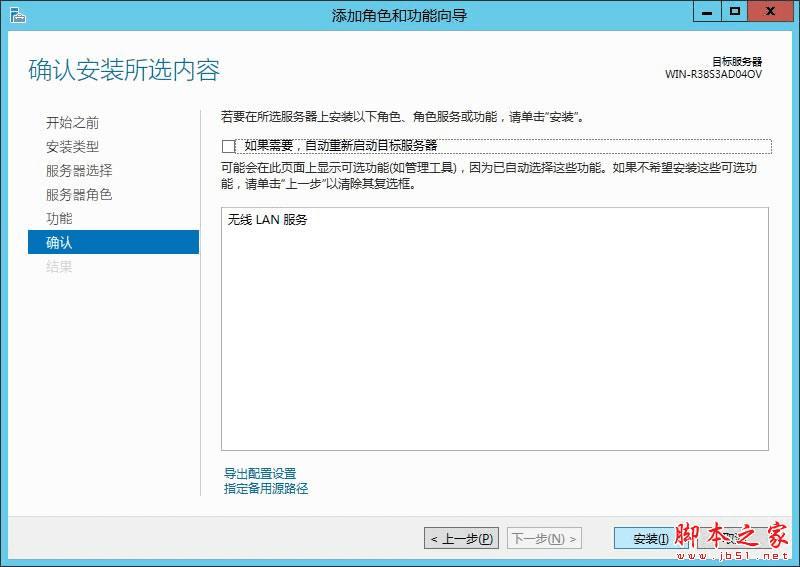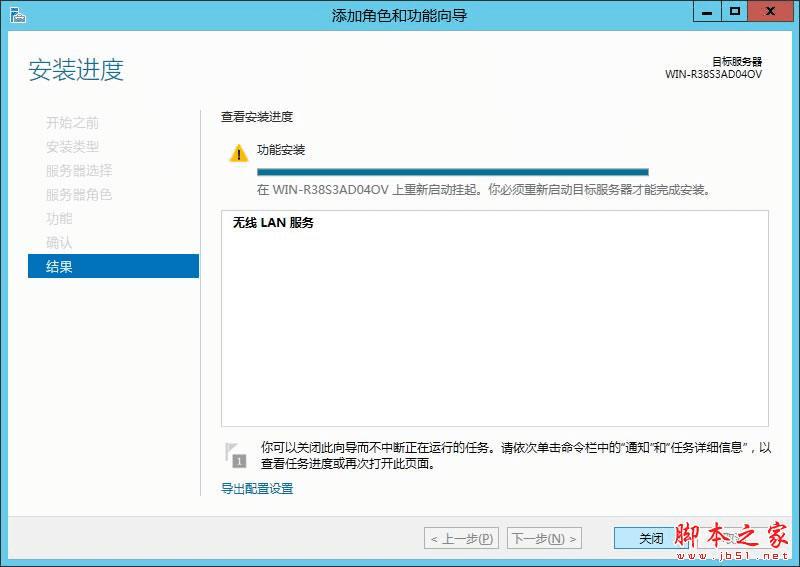怎么样解决Windows Server 2012 R2无法连接无线网络的问题?
刚安装的Windows Server 2012 R2,无线网卡已驱动,但不能连接无线网络上网: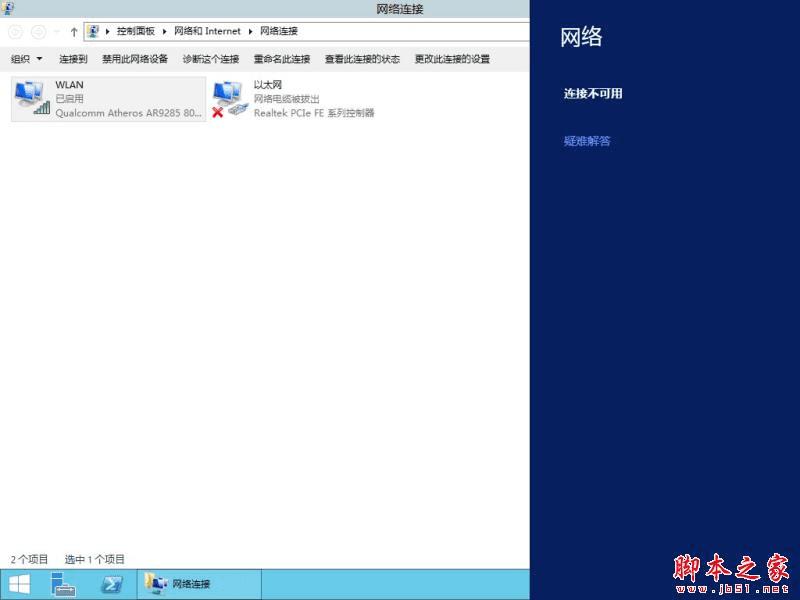
Windows Server 2012 R2不能连接无线网络解决方法
打开服务器管理器,在“添加角色和功能”中添加“无线LAN服务”即可。

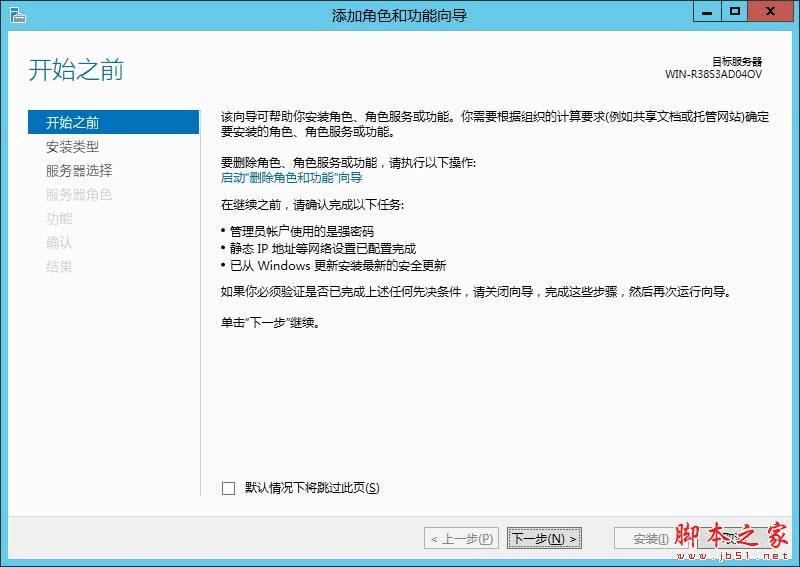
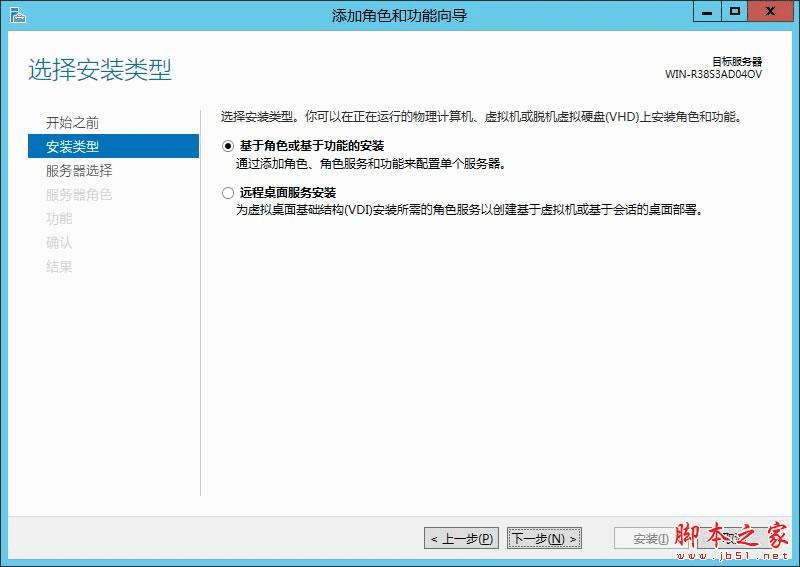
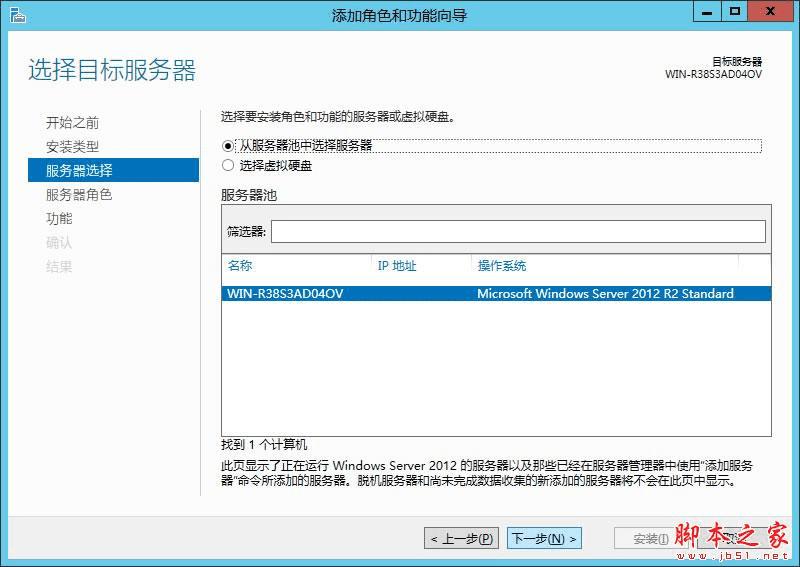
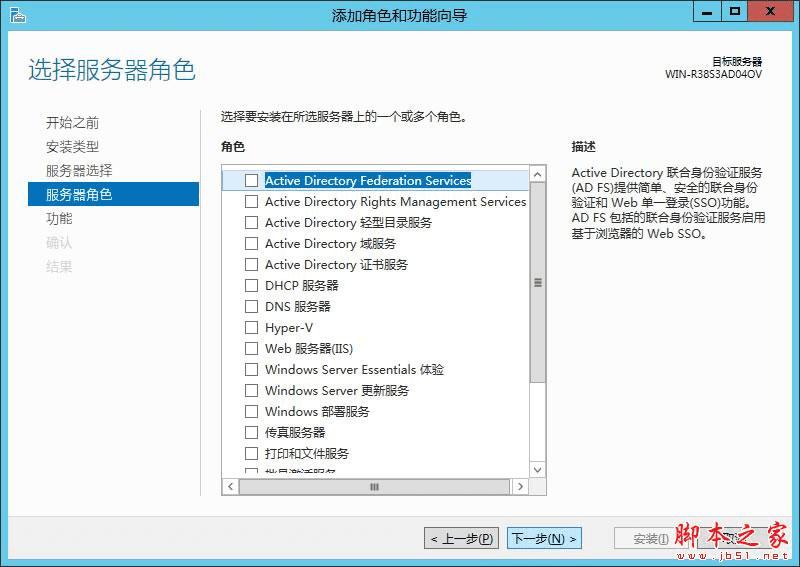
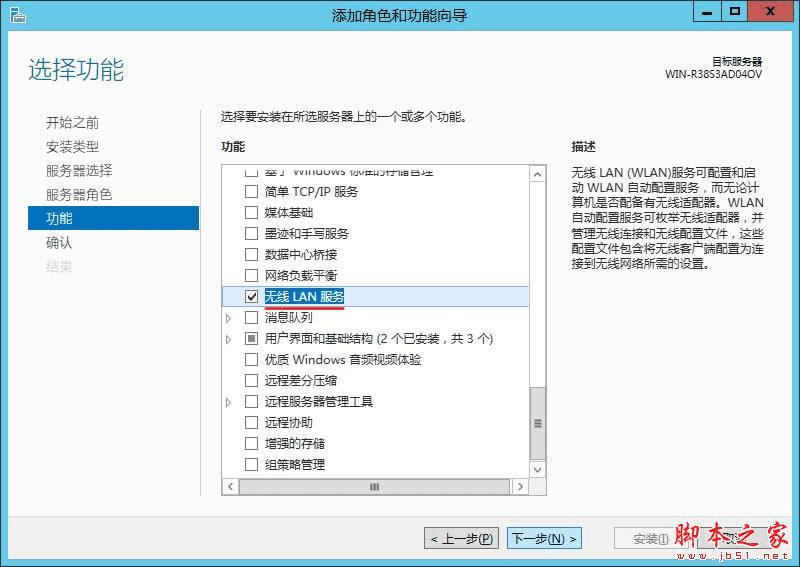
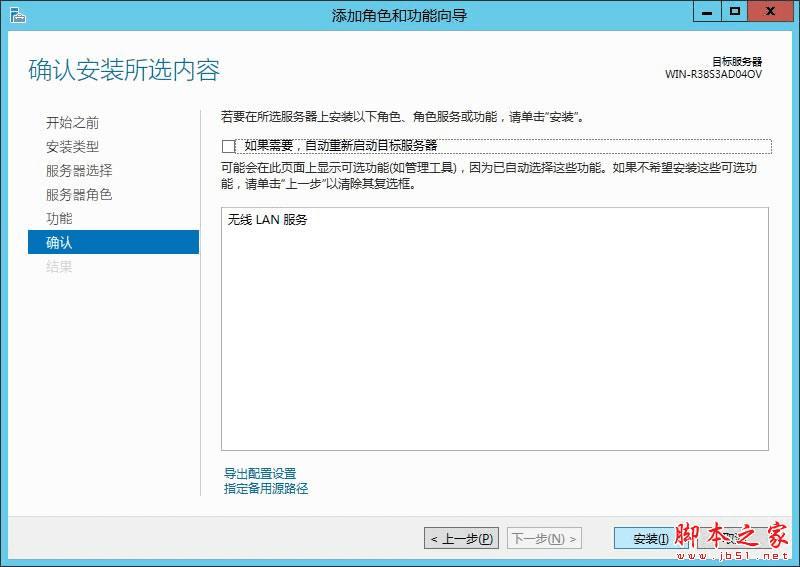
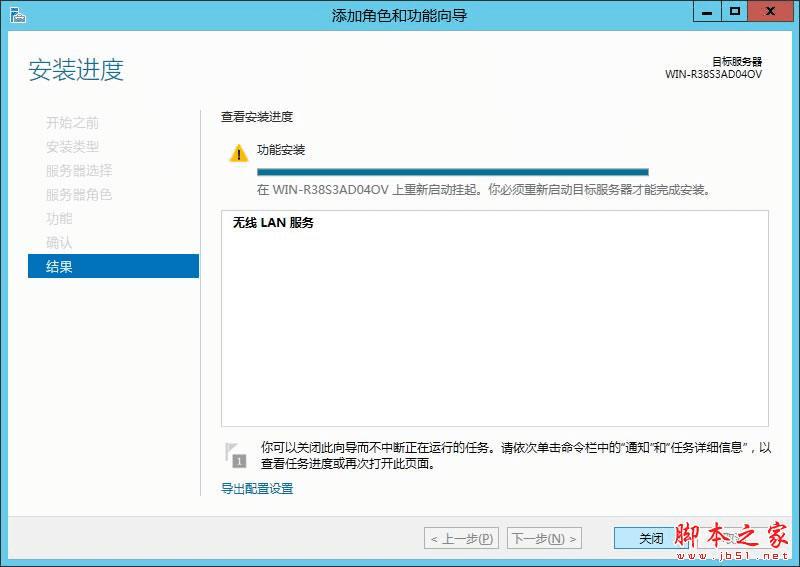
说明:若重新启动服务器后仍不能连接无线网络,可尝试在设备管理器卸载无线网卡驱动,再启动一次即可。
本文地址:http://www.45fan.com/dnjc/67832.html
怎么样解决Windows Server 2012 R2无法连接无线网络的问题?
刚安装的Windows Server 2012 R2,无线网卡已驱动,但不能连接无线网络上网: