找回消失的Word中MathType菜单的方法
在使用MathType编辑公式时,有许多朋友都会对MathType出现的一些问题无法解决,比如Word中MathType菜单项突然消失了,如何才能找回来?
1、先卸载MathType再重新安装MathType,MathType会在相应office surpport目录下添加WordCmds.dot,MathType Commands 6 For Word.dot,MathPage目录下添加“32”文件夹中(或者“64”具体看自己电脑的安装情况)MathPage.will三个文件。
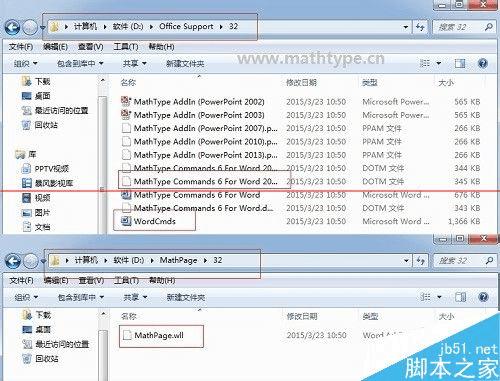
2、打开Word,工具栏和菜单项都会出来,如果没有,把上述三个文件添加到相应的目录下。这时工具栏会出来,但菜单项不一定,如何解决?
3、关闭Word,找到C:\\Documents and Settings\user01\Aplication Data\Microsoft\Templates\normal.dot文件,删除。再次打开Word就可以出现菜单项了。

本文地址:http://www.45fan.com/dnjc/82991.html
