使用CSS3实现Switch组件开关的步骤
本文介绍了用css3实现switch组件的方法,分享给大家,具体如下:
基于表单的checkbox
效果图
原理
checkbox, 有两种状态, 没选中和选中, 当选中的时候(:checked), 改变样式即可, 首先得清除浏览器默认的样式, apperance: none, 本文代码只在chrome中运行, 如果需要写兼容性代码, 给apperance和transition加上前缀就好
html代码
<input class='switch-component' type='checkbox'>
css代码
// switch组件
.switch-component {
position: relative;
width: 60px;
height: 30px;
background-color: #dadada;
border-radius: 30px;
border: none;
outline: none;
-webkit-appearance: none;
transition: all .2s ease;
}
// 按钮
switch-component::after {
content: '';
position: absolute;
top: 0;
left: 0;
width: 50%;
height: 100%;
background-color: #fff;
border-radius: 50%;
transition: all .2s ease;
}
// checked状态时,背景颜色改变
.switch-component:checked {
background-color: #86c0fa;
}
// checked状态时,按钮位置改变
.switch-component:checked::after {
left: 50%;
}
以上就是本文的全部内容,希望对大家的学习有所帮助,也希望大家多多支持路饭。
本文地址:http://www.45fan.com/a/question/97391.html
